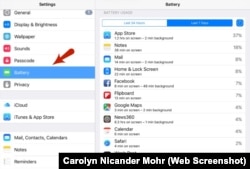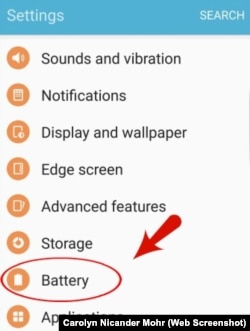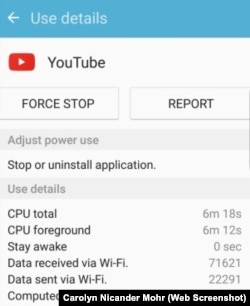Does your mobile phone’s battery die more quickly than it once did? Apps may be the problem. Even if you did not add new apps to your phone, an app update alone can use lots of battery power.
But you can check your apps to see how much battery they have been using. If an app you do not use much requires a lot of battery power, you might want to remove it from your phone.
How to Check Which Apps Are Using Battery
iPhone and iPad
To check an iPhone or iPad, open the Settings app, then go to Battery.
Recent battery use percentages for each app will appear. The device measures use in the last 24 hours and last seven days.
You can also see whether an app has been using battery life to update.
Tap on the clock icon for either last 24 hours or last seven days. That will show how much time the app has been open on your screen and how much time it has spent working.
Android
Android phones can show you which apps have used the most battery recently.
Note that different versions of the Android operating system may have different settings.
Open the Settings app. Tap Battery.
In older Androids, go to Settings, then Device, then Battery. Another path might be Settings to Power to Battery Use.
Scroll down to see which phone functions are using your battery most. The list will include recently used apps. Each app has a percentage to show you how much battery it has used lately.
You may see an app that has used a lot of battery although you have not used the app much. You can force a stop to that app to prevent it from using more battery.
To force the app to stop, tap on it in the list. A screen with a button image will appear. A touch of the button will stop the app. You can also report the app to Google.
Below the button is a list of more information about how much power and data the app used.
I’m Caty Weaver.
Carolyn Mohr wrote this report for VOA Learning English. Caty Weaver was the editor.
Which apps use the most battery on your phone? Share your thoughts in the Comments Section below or on our Facebook page.
________________________________________________________________
Words in This Story
mobile - n. able to move from one place to another
battery - n. a device that is placed inside a machine (such as a clock, toy, or car) to supply it with electricity
update - n. a change or addition to computer software that includes the most recent information
percentage - n. a number or rate that is expressed as a certain number of parts of something divided into 100 parts
scroll - v. o move text or images of a Web page, document, etc., up, down, or to the side on a computer screen so that you can see all of it
function - n. the special purpose or activity for which a thing exists or is used